I set my price low in my earlier test ($1.99), didn't do any promotion and didn't really expect to get any sale. To my surprise, I did get a sale, but because I only used a trial subscription of PayLoadz plus other free programs, I did not have a perfect product to sell and offered the purchaser a refund if not satisfied. He did not ask for a refund (the fact I used a free program plus a trial subscription was added in after I got my first sale).
I now have something slightly better. An Excel file that contains all my useful posts to help bloggers, especially those that uses the Google Blogger platform for their blogs. They have been quite helpful as you can see from the comments left by grateful bloggers compiled at comments by grateful bloggers
I am not going to us another trial subscription of PayLoadz for downloadable digital products like before as it expires quite fast (30 days I think). I don't really have much of a digital product to sell, except if you have been getting help and useful information from
Blogger Tips and Tricks
Dummies Guide to Blogger
Testing Blogger Beta (now New Blogger)
Dummies Guide to Google Blogger
"online book" in progress.
Generating Revenue from your Website
Earning Online
Tips and Tricks for Blogger or "Son of Blogger Tips and Tricks" (waiting to be converted to custom domain)
but finding it difficult to find posts that relates to your problem, this Excel file will help you find them faster as you can use the EDIT > FIND function to quickly find topics.
To get the searchable "Quick Help for Bloggers" searchable Excel file which is also helpful for those using Google AdSense and other programs to make money online, email
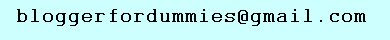
The easiest way to do this is to open a Notepad file, minimize it so you can see the above graphic email address, type in the email address at the same time you are looking at it, copy-paste into the TO: [ ] field in the compose mail of your email account.
Note that the file is up to date as per 26 December, 2007, and more posts as they are published. I have still not decided what to do as this is a sort of demonstration, test cum learning experience for me. I will probably give special considerations to those who have purchased the searchable "Quick Help for Bloggers" Excel file for updating.
To search, click EDIT in the menu bar and select "Find". Enter your search term and click "Find next". Note that there are many files all incorporated into the same file. If you don't find what you need, click a different tab and search again. You may also try different search terms.
